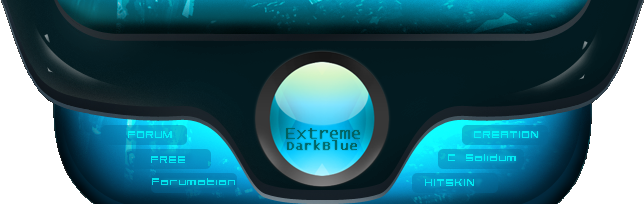credit by: S|axher-x[/COLOR][/B]
YOU CAN USE Anti-Poser Cbox Edition and Who Viewed Your Profile(cbox mode) together without any complications.
Step 1so the following is the cbox code generated from http://cbox.ws (login on ur cbox.. go to admin.. then go to quick setup.. copy ur code)
AND DO NOT JUST COPY THE EXAMPLE CODE I USED HERE
- Quote :
- <!-- BEGIN CBOX - www.cbox.ws -->
<div align="center" id="cboxdiv">
<iframe frameborder="0" width="160" height="305" src="http://www5.cbox.ws/box/?boxid=67011&boxtag=t955mc&sec=main" marginheight="2" marginwidth="2" scrolling="auto" allowtransparency="yes" name="cboxmain" style="border:#DBE2ED 1px solid;" id="cboxmain"></iframe><br/>
<iframe frameborder="0" width="160" height="75" src="http://www5.cbox.ws/box/?boxid=67011&boxtag=t955mc&sec=form" marginheight="2" marginwidth="2" scrolling="no" allowtransparency="yes" name="cboxform" style="border:#DBE2ED 1px solid;border-top:0px" id="cboxform"></iframe></div>
<!-- END CBOX -->
+ change the
RED text with this one
- Quote :
- <div id="cboxap"></div>
+change the
BLUE text with this one
- Quote :
- seebox
our cbox code now will look like this
- Quote :
- <!-- BEGIN CBOX - www.cbox.ws -->
<div align="center" id="cboxdiv">
<iframe frameborder="0" width="160" height="305" src="http://www5.cbox.ws/box/?boxid=67011&boxtag=t955mc&sec=main" marginheight="2" marginwidth="2" scrolling="auto" allowtransparency="yes" name="seebox" style="border:#DBE2ED 1px solid;" id="seebox"></iframe><br/>
<div id="cboxap"></div>
</div>
<!-- END CBOX -->
now paste the code above anywhere between the <body> </body> tag
Step 2paste this script anywhere between the <body></body> tag
- Quote :
- <script language="javascript">
capboxid=67011;
capboxtag="t955mc";
capmodule="pst";
cap="activate";
</script>
+ Replace the ones in
RED with your own boxid and boxtag
+ Replace the one in
GREEN: now choose your module, their are two modules on the new cbox
the
pst and
cstr... so if you try to test your profile by viewing it using other account then if there is an alert box appeared saying "Enter a message" just change your module from pst to cstr or from cstr to pst
!IMPORTANT! Please REMEMBER THIS:lets take a look at the script above and focus our eyes on capboxtag="
t955mc"; ok?
There are two types of boxtag, The OLD ONE which is made up of pure numbers and the NEW ONE which consists of numbers and letters
if your boxtag is the OLD ONE (just numbers)... then we have to remove the
" " ... exmaple capboxtag=
123456;
if your boxtag is the NEW ONE (numbers and letters)... like
t955mc .. lets leave it as it is .. example capboxtag="
t955mc";
it is crucial that you follow these instructions .. otherwise you'll have problems
Step 3
paste this CSS anywhere between the <head> </head> tag
- Quote :
- <style type="text/css">
.cboxButtons { background-color: #fbf5f3; border-color: #eddedb; color: #1f1d11; font-family: Verdana, Arial, Helvetica, sans-serif; font-size: 9px; }
.cboxMsgArea { padding:2px 2px 2px 2px; width:197px; height:35px; background-color: #fbf5f3; border: #eddedb 1px solid; color: black; font-family: Verdana, Arial, Helvetica, sans-serif; font-size: 9px; font-weight: normal;}
</style>
+ In this css you can modify the size,color,length of the Message Area and Buttons of your cbox.
I would like to thank je41 for maintaining my add-on while I was away cheers
yahoo! thnx to Slasher-x
from markyctrigger